We distribute most of our products in electronic form. These are often larger files. To download them without any problems, you need to access them through the registered customer interface. As a registered customer, you will be able to download purchased products repeatedly at any time.
How to shop

Step 1
Search the website for the product you are interested in. Add the product to your cart by clicking on the shopping cart symbol.
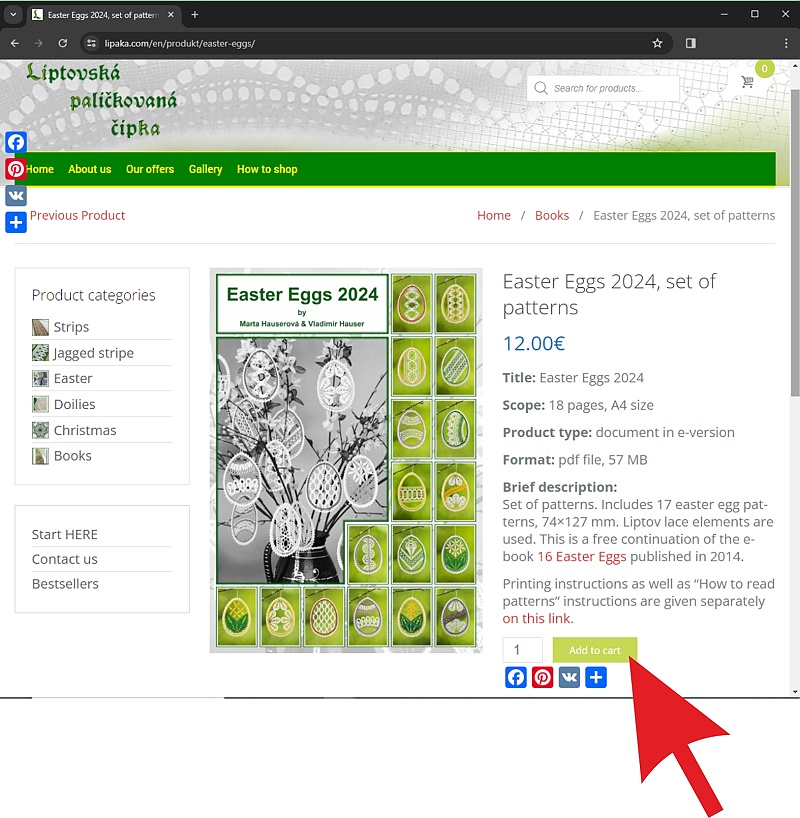
Step 2
If you have “clicked” on the product, it will be added to the shopping cart by pressing the button below the product description.
The description of each product states whether it is offered in printed or electronic form. For book publications, the available language versions are also listed.
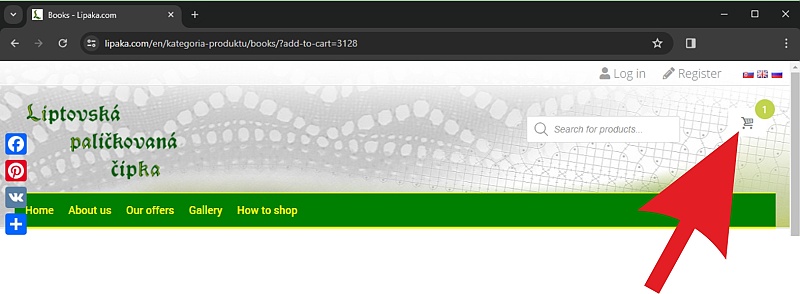
Step 3
Return to the top of the page. There is a shopping cart symbol with the number of items displayed. You need to hover over it with your mouse.
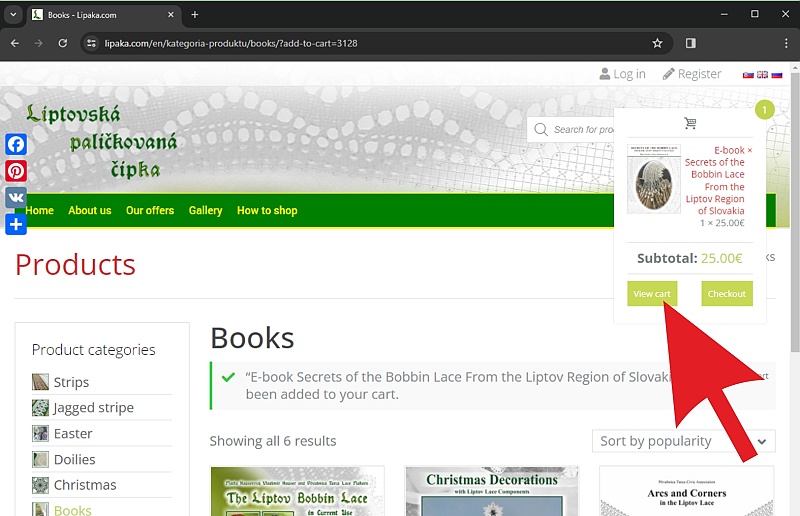
Step 4
When you hover your mouse over the shopping cart, a menu with a “View Cart” button will pop up. You need to click on this button.

Step 5
Check or edit the contents of your cart. Then click the “Check and order” button at the bottom of the page. The minimum purchase price is 5 Euros.
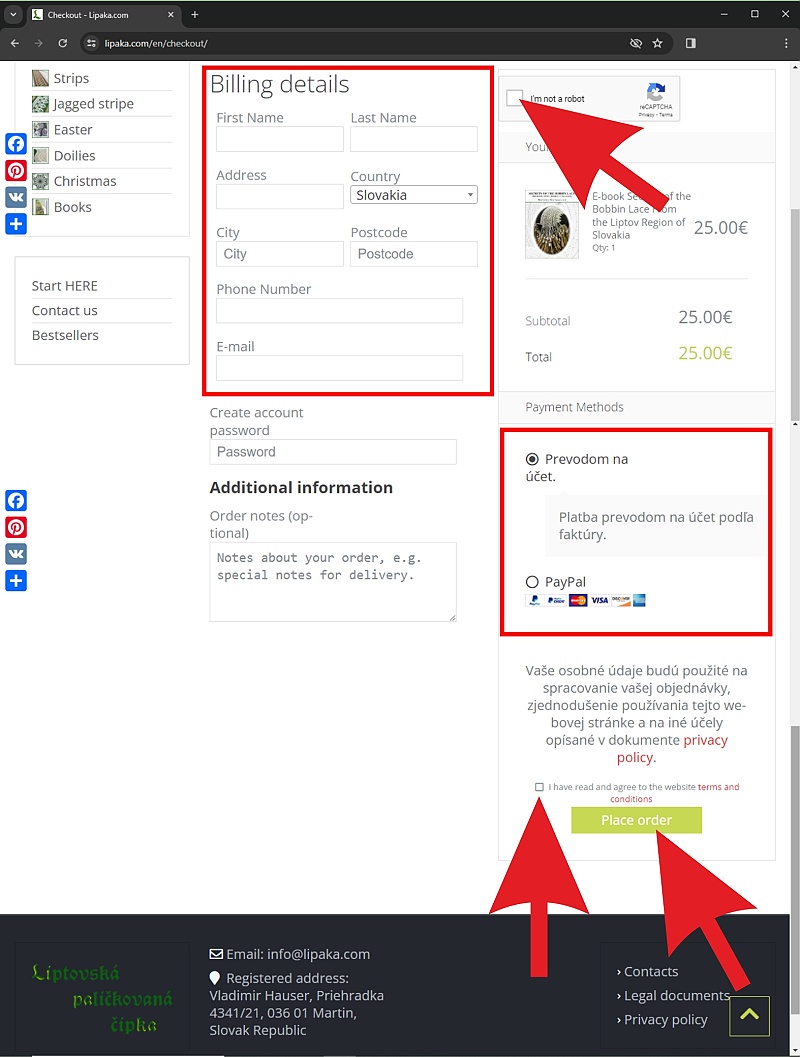
Step 6
Fill in your billing information. You will also need to create a password to log in to the site when downloading templates (you can change it later).
Step 7
Select your payment method. For purchases from outside the European Union, we strongly recommend using PayPal to pay. This will speed up the process of processing your order.
Step 8
Check the box to agree to the terms and conditions. Submit your order by clicking the “Order with payment” button.
Step 9
Make payment for your order. Currently, you can pay by bank transfer to our account or via PayPal. If you have decided to pay by transfer to our account, please include the 10-digit invoice number in the variable symbol. This will make it easier for us to identify your payment.
Step 10
Wait for the order confirmation email. This email is sent automatically after the payment has been received in our account. If you paid by bank transfer, your order should be processed within three business days. If you paid via PayPal, your order will be processed within a few minutes.
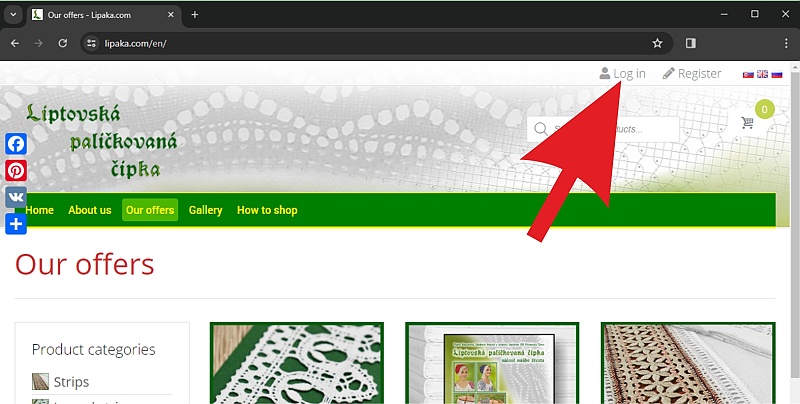
Step 11
Visit lipaka.com and click “Login” at the top.
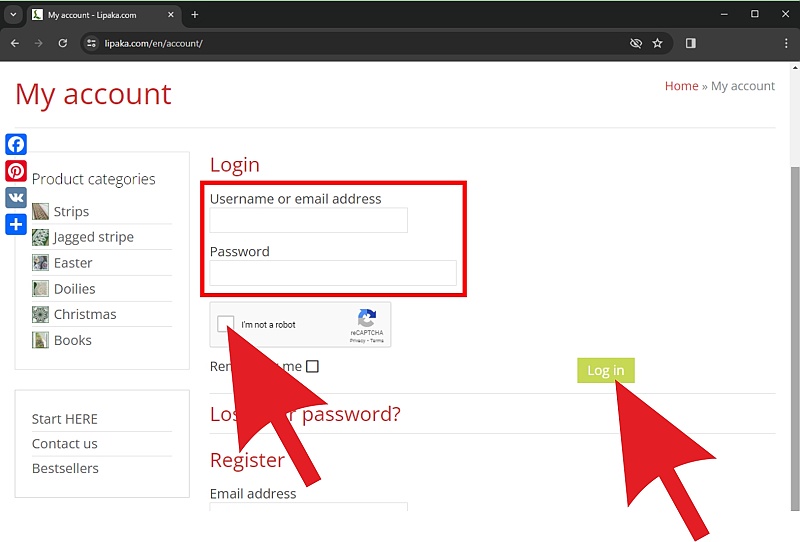
Step 12
Enter your login details and check the “I’m not a robot” box. Then click the log in button
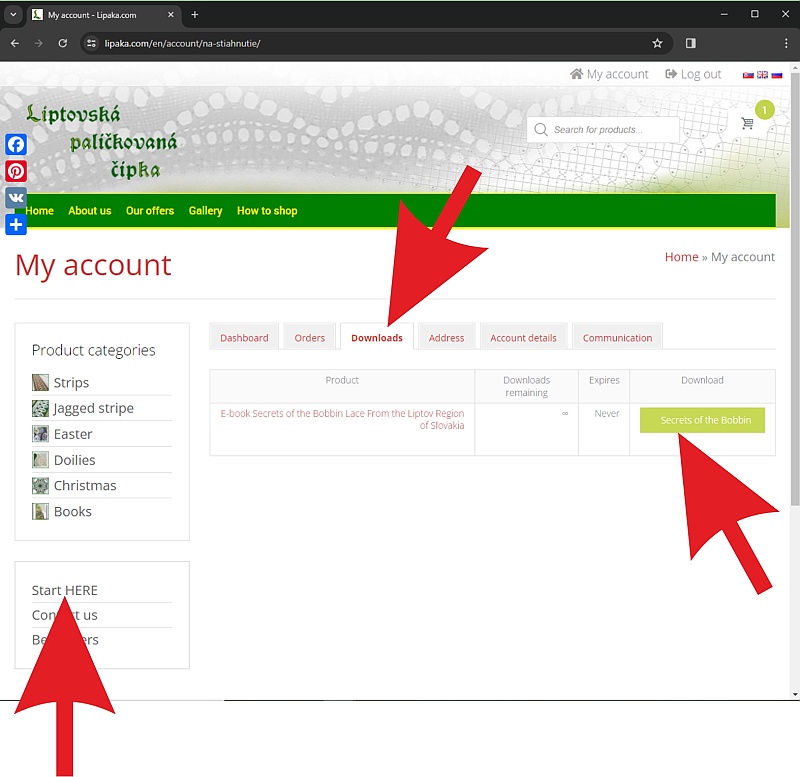
Step 13
Click on the “Download” tab
Step 14
Download the purchased templates.
Step 15
If necessary, go here. There is a picture guide on how to print the templates, an explanation of the symbols used and many other useful information 🙂

